 Keycode not working!
Keycode not working!
 Keycode not working!
Keycode not working!
 |
 Oct 20, 2010, 09:47 PM // 21:47
Oct 20, 2010, 09:47 PM // 21:47
|
#1 |
|
Pre-Searing Cadet
Join Date: Oct 2010
|
Hello!
Today I bought Guild Wars: Nightfall 'cause I had only heard good things about it. So I went home eagerly to start my game...BUT! But as I inserted the keycode that came with it to make my account... IT DIDN'T work. I freaked out. This kind of thing has never happened to me with any game. So how should I go about it? I reallyyy want to play this game but I can't if I don't have a proper keycode. Should I contact the game company? What do they usually do about cases like this? Thanks in advance! 
|

|

|
 Oct 20, 2010, 09:53 PM // 21:53
Oct 20, 2010, 09:53 PM // 21:53
|
#2 |
|
Academy Page
Join Date: May 2009
Location: Finland
Guild: Blinkie Ponie Armie [BPA]
Profession: R/
|
What do you mean by "didn't work"? Did you get an error message? An error code? Please provide those first.
|

|

|
 Oct 20, 2010, 09:57 PM // 21:57
Oct 20, 2010, 09:57 PM // 21:57
|
#3 |
|
Pre-Searing Cadet
Join Date: Oct 2010
|
Well, after I entered the code I couldn't press the 'Next' button in the lower right corner.
I assume that it should become 'press-able' after you enter the code. |

|

|
 Oct 20, 2010, 09:59 PM // 21:59
Oct 20, 2010, 09:59 PM // 21:59
|
#4 |
|
Academy Page
Join Date: Sep 2007
|
Try swapping any Zeros for o's or vice versa.
|

|

|
 Oct 20, 2010, 10:07 PM // 22:07
Oct 20, 2010, 10:07 PM // 22:07
|
#5 |
|
Pre-Searing Cadet
Join Date: Oct 2010
|
|

|

|
 Oct 20, 2010, 10:29 PM // 22:29
Oct 20, 2010, 10:29 PM // 22:29
|
#6 |
|
Moderator
Join Date: May 2005
Location: Australia
|
I'd suggest contacting Guild Wars Support and lodging a ticket with them regarding this.
Guild Wars Support I'd advise them of where you purchased the code and just what happened when you try and create an account with the code. They should be able to assist you with this.
__________________
Have a moderation related issue or just want to chat? Send me a PM
|

|

|
 Oct 20, 2010, 10:29 PM // 22:29
Oct 20, 2010, 10:29 PM // 22:29
|
#7 |
|
Core Guru
 Join Date: Feb 2007
Location: UK
Guild: Blinkie Ponie Armie [bpa]
Profession: R/
|
Forgive me if these seem an obvious question, but I'd like to just rule out whether you've missed something. I'm guessing, since you mention the 'Next' button, that you're entering this into the game client
Is the code you have in the format? XXXXX-XXXXX-XXXXX-XXXXX-XXXXX (five lots of five characters) If not it may be that you have some other promotional code, so check your box for other potential codes |

|

|
 Oct 21, 2010, 02:21 AM // 02:21
Oct 21, 2010, 02:21 AM // 02:21
|
#8 |
|
Never Too Old
 Join Date: Jul 2006
Location: Rhode Island where there are no GW contests
Guild: Order of First
Profession: W/R
|
Before going the Support route, talk to the store where you purchased the game. They should exchange the game for one with a working access key. If they refuse to help, then contact support. Just email them at [email protected] and put BAD ACCESS CODE in the subject line.
__________________
That's me, the old stick-in-the-mud non-fun moderator. (and non-understanding, also) 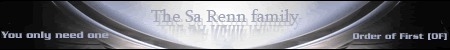 |

|

|
 Oct 21, 2010, 02:37 AM // 02:37
Oct 21, 2010, 02:37 AM // 02:37
|
#9 |
|
Desert Nomad
Join Date: Aug 2008
Guild: Fuzzy Physics Institute
Profession: E/
|
Did you buy the game used, on some place like EBay? There are sellers who will sell games like this where the keycode has already been used, making it impossible for the purchaser to play the game. Once the keycode has been used by someone else to create an account, it's dead.
|

|

|
 |
All times are GMT. The time now is 02:37 AM // 02:37.
| ||||||||||||||